Edit posts
You can edit your posts by clicking on "Posts" from the drop-down menu on your Dashboard.
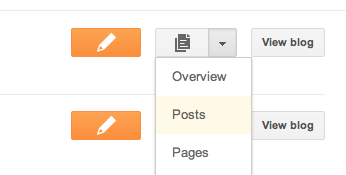
Read More >>>
From there, click the "Edit" link next to the post you'd like to edit:
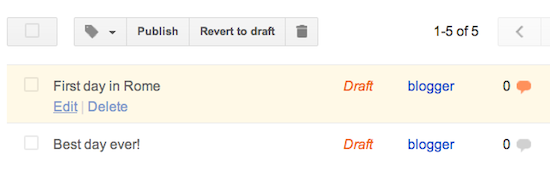 That will take you to the posting form, which includes all posts
you've written that are either published or saved as drafts. When you're
done editing, you can click Preview to see what your post will look like on the blog, or go straight to Publish.
That will take you to the posting form, which includes all posts
you've written that are either published or saved as drafts. When you're
done editing, you can click Preview to see what your post will look like on the blog, or go straight to Publish.
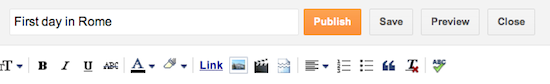 Watch a video on how to post to your blog
Watch a video on how to post to your blog
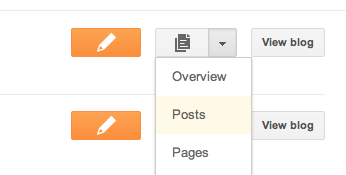
Read More >>>
From there, click the "Edit" link next to the post you'd like to edit:
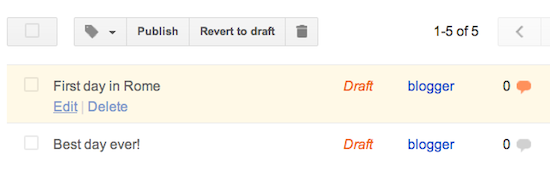 That will take you to the posting form, which includes all posts
you've written that are either published or saved as drafts. When you're
done editing, you can click Preview to see what your post will look like on the blog, or go straight to Publish.
That will take you to the posting form, which includes all posts
you've written that are either published or saved as drafts. When you're
done editing, you can click Preview to see what your post will look like on the blog, or go straight to Publish.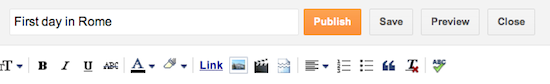 Watch a video on how to post to your blog
Watch a video on how to post to your blog